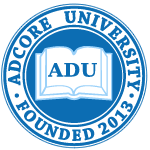Linking Adwords Accounts
To link your AdWords MCC or Standalone account to adCore:
1. Make sure you are under the Campaigns tab.
2. Click “Dashboard” under the Link Menu.
3. Select the radio box next to the Google logo:
If you have an MCC account, click ‘+ Add MCC’ and fill in your MCC credentials:
Once you have added your MCC account you will be able to bulk add multiple accounts that sit within your MCC, followed by multiple campaigns within each account.
If you have an individual (standalone) account, click directly on ‘+ Add Account’ and fill in your credential